![]() Fast Dial is one the add on that very popular now for Firefox 3 user. It help us to bookmark the web pages and make easy to us to monitor the update of the web pages from our Firefox browser. Fast Dial will replace the blank new tab to multiple pages. This Add On supported by http://userlogos.org/extensions/fastdial.
Fast Dial is one the add on that very popular now for Firefox 3 user. It help us to bookmark the web pages and make easy to us to monitor the update of the web pages from our Firefox browser. Fast Dial will replace the blank new tab to multiple pages. This Add On supported by http://userlogos.org/extensions/fastdial.
Below is the print screen of Fast Dial from my browser
Below is the Fast Dial features taken from their website:
Ways to open Fast Dial page:
- Open a new tab (press Ctrl+T).
- Close all tabs. FD will be displayed in the last tab standing.
- Set "about:blank" as your home page address.
- Place FD toolbal button on the toolbar: right-click the toolbar, choose "Customize...", then find Fast Dial button (4 colored squares) and drag-n-drop it to the toolbar.
- Open site you want to add in a tab. Then double-click "star" icon in browser address bar - bookmark properties dialog appears. Select "Fast Dial" folder in this dialog and click OK. That's it, bookmarks is added.
- Open site you want to add int a tab. Then switch to Fast Dial tab, click an empty cell - thumbnail Properties dialog appears. URL field has a drop-down with a list of sites currently opened in tabs. Select the site from list and click OK. Bookmark is added.
- Works only in Firefox 3
- Fast Dial bookmarks are stored as Firefox bookmarks (Bookmark Menu > Fast Dial subfolder). Thus it's possible to manage Fast Dial bookmarks using Firefox Bookmark Manager and Bookmark Sidebar.
- Every folder (group) has its own URL. Thus it's possible to open several different folders in different tabs simultaneously, which wasn't possible in FD 1.x. Folder thumbnails display folder contents.
- Appearance can be specified for each folder individulally.
- Every thumbnail can have arbitrary keyboard shortcut
- Maximum 3 thumbnails are refreshed simultaneously, thus preventing loading failures on slow internet connections.
- Conflict with WebDeveloper extension is fixed.
- Check "Folder" checkbox in thumbnail Properties dialog to create folders
- Drag-n-drop a thumbnail to change its position. Alternatively use Bookmark Manager (menu Bookmarks > Organize Bookmarks) or Bookmark Sidebar (Ctrl+B) to manage bookmarks.
- Move mouse over top-right thumbnail corner for popup buttons (Delete/Refresh/Properties) to pop up.
- Left click thumbnail and hold mouse button to see zoomed image
- Ctrl+right click thumbnail to open Firefox context menu


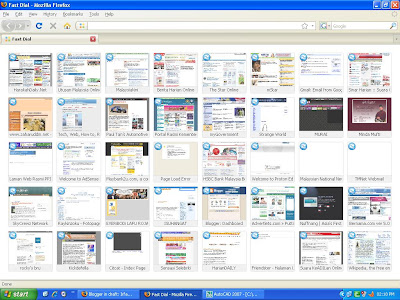
No comments:
Post a Comment