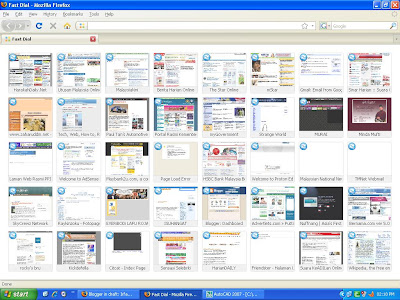There is one free software that you can use to block the computer / PC application from accessing internet. It is System firewall from www.malwareguard.com - Its Free.
Below are the specification:
Helps to keep your computer more secure from intrudes and malicious network traffic. It restricts information that comes to your computer from other computers, giving you more control over the data on your computer and providing a line of defense against people (hackers) or programs (including Viruses ,Worms ,Trojans ,Backdoors , key loggers and other Malware) that try to connect to your computer without invitation. You can think of a firewall as a barrier that checks information (often called traffic) coming from the Internet or a network and then either turns it away or allows it to pass through to your computer, depending on your firewall settings. |
|
- Protects your PC as you are working, surfing and playing.
- Protects form any hacker attacks and intruders.
- Protects your privacy and confidential data.
- Works in invisible (stealth) mode inaccessible for any outside intruders.
- SafeGuards your personal data against theft
- Free regular updates and the installation process is completely automated.
- Provides with information about network activity of your PC.
- Leads history about all network incoming and outgoing sessions.
- Provides personal rules policy for all applications which use network on your PC
- Easy to use .designed for both , novice and expert user